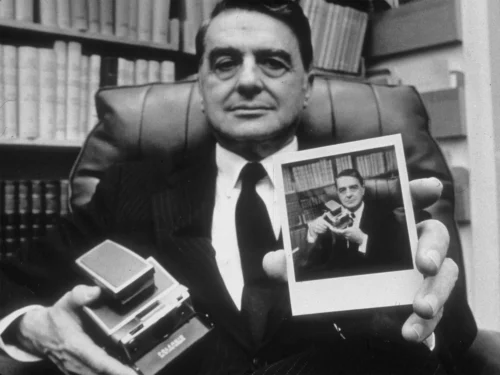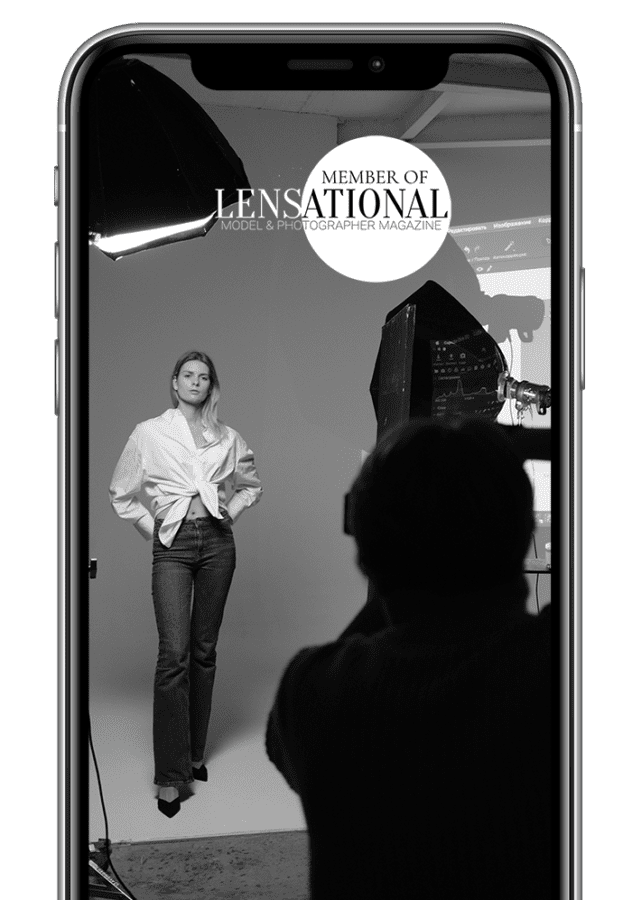As the world continues to embrace digital technology, video content continues to play a vital role in our daily lives. From social media to online courses, videos have become a popular form of communication. In this blog post, I will be sharing the top free video editor softwares for 2023, both free and paid, and providing you with the necessary criteria to select the best software for your needs.
1. Why Video Editing Apps are Important
Video editing apps have become increasingly important due to the rise of video content. These apps allow you to create engaging and professional-looking videos that can be used for various purposes, such as marketing campaigns, social media posts, and even personal projects.
With these apps, you can edit videos on your mobile device or computer and add effects, transitions, text, and other elements to enhance the video’s quality.
2. Criteria for Selecting the Best Video Editing Apps
When selecting the best video editing apps, it’s essential to consider some factors, such as ease of use, features, compatibility, and pricing. The app’s ease of use should be a top priority, especially if you’re a beginner.
The features offered by the app should also be evaluated to ensure that they meet your editing needs. Compatibility is another crucial factor to consider, as some apps may not work on all devices. Lastly, pricing is a critical consideration, as some apps may be costly or have hidden fees.
3. Top 7 Free Video Editor Apps for 2023
- iMovie – This app is only available on iOS devices, but it’s an excellent option for beginners due to its user-friendly interface and basic features.
- OpenShot – This app is free and available on Windows, Mac, and Linux. It offers advanced features that allow you to create professional-looking videos.
- Shotcut – Shotcut is an open-source video editing app available on Windows, Mac, and Linux. It offers features such as 4K support and easy-to-use filters, making it a great choice for beginners and professionals alike.
- Blender – Blender is a free and open-source app that can be used for video editing, 3D modeling, animation, and more. It’s available on Windows, Mac, and Linux.
- VSDC Free Video Editor – This app is only available on Windows, but it offers advanced features such as color correction, audio editing, and blending modes.
- FilmoraGo – Great choice if you’re looking for a free video editor that’s easy to use. This popular video editing app is available for both iOS and Android and offers a wide range of features. With FilmoraGo, you can easily trim and crop videos, add transitions and effects, and even create your own music tracks. It also offers a range of filters and overlays that you can use to give your videos a professional look.
- DaVinci Resolve – Excellent option for those looking for a more professional-grade platform. This free software offers advanced color correction tools, as well as audio editing and visual effects capabilities. It’s even used by Hollywood studios for major motion pictures, making it a top choice for those looking to take their content to the next level.
4. Top 5 Paid Video Editing Apps for 2023
- Adobe Premiere Pro – This app is available on Windows and Mac and is a popular choice for professionals. It offers advanced features such as motion graphics, 360-degree video editing, and virtual reality editing – $20.99 per month.
- Final Cut Pro X – This app is only available on Mac and is a popular choice for professionals due to its advanced features and user-friendly interface – $299.99 one-time payment.
- DaVinci Resolve – This app is available on Windows, Mac, and Linux and offers advanced features such as color correction, audio editing, and motion graphics. It’s a great option for professionals and beginners alike – DaVinci Resolve offers Free and Paid Studio Version – $295 one-time payment.
- Filmora – This app is available on Windows and Mac and offers a range of features such as video stabilization, split-screen, and audio equalizer. It’s a great option for beginners- $7.99 per month for individual users and $155.88 per year for businesses with one user
- CyberLink PowerDirector – This app is available on Windows and offers advanced features such as 360-degree video editing, motion tracking, and keyframe animation – $99,99 one-time payment.
5. Top 8 Video Editing Tutorial Resources
As the world continues to shift towards a more visual culture, video editing has become an essential skill for content creators and marketers alike. But with so many video editing software options out there, where do you start? That’s where video editing tutorials come in.
Not only do they provide guidance on how to use specific software, but they also offer creative inspiration for making your videos stand out.
- Cinecom.net – One of the best channels for Premiere Pro tutorials is Cinecom.net. Their videos cover everything from basic editing techniques to advanced color grading and special effects. They also offer free project files for their tutorials, so you can follow along with the instructor and practice your skills.
- Ripple Training – Offer both free and paid tutorials, ranging from beginner to advanced levels. Their tutorials cover everything from basic editing techniques to advanced motion graphics and animation.
- Blackmagic Design – This youTube channel is a great resource for learning how to use DaVinci Resolve. This software is known for its advanced color grading capabilities and is used by many professional colorists. They offer a variety of tutorial videos covering everything from basic editing to advanced color grading techniques.
- Filmora Video Editor – The channel offers a range of video editing tutorials, from basic to advanced techniques. The tutorials are easy to follow, and the instructor explains each step in detail, making it ideal for beginners. The channel also covers a range of topics, including color grading, audio editing, and special effects.
- The Basic Filmmaker – This channel focuses on teaching basic video editing concepts, making it perfect for beginners. The tutorials are straightforward, and the instructor explains each concept in a way that is easy to understand. The channel also offers tips and tricks for editing videos, making it a valuable resource for anyone who wants to improve their editing skills.
- Lynda.com – Is an excellent option for those who prefer a more structured approach to learning. The website offers a range of video editing courses, from beginner to advanced levels. The courses are taught by industry professionals and cover a range of topics, including video editing software, color grading, and audio editing. The website also offers a free trial, making it easy to try out the courses before committing to a subscription.
- Adobe Creative Cloud – offers a range of video editing tutorials for their software, including Adobe Premiere Pro and After Effects. The tutorials are comprehensive and cover everything from basic editing techniques to advanced effects. The tutorials are taught by industry professionals, making it a valuable resource for anyone who wants to learn how to use Adobe software.
- CreativeLive – This platform offers a wide variety of courses on everything from video editing fundamentals to advanced techniques like motion graphics and visual effects. Their instructors are experts in their field and provide in-depth, hands-on instruction that will help you take your video editing skills to the next level.
Video editing apps have become increasingly important due to the rise of video content. Whether you’re a beginner or a professional, there’s an app out there that can meet your needs.
By considering the factors outlined in this blog post, you can select the best video editing app for your needs in 2023. Remember to also take advantage of tutorial resources to enhance your editing skills.