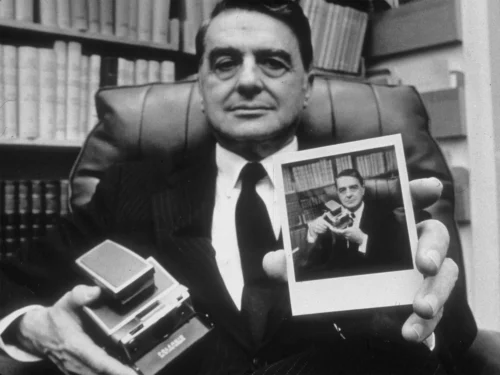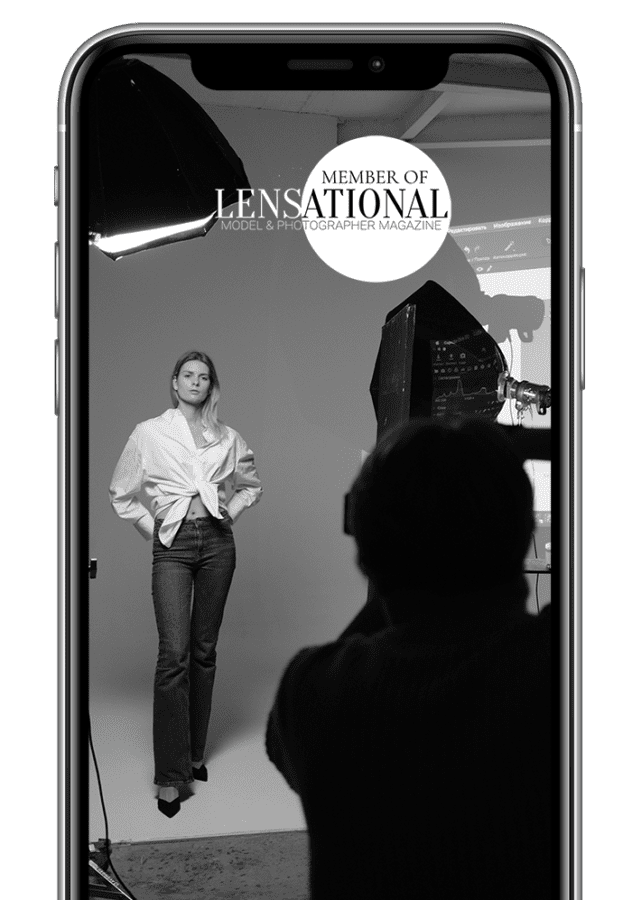I have always been fascinated by the power of photo editing. It’s amazing how a simple tweak here and there can transform an ordinary photo into a masterpiece. But let’s face it, not everyone can afford expensive photo editing software. That’s where free photo editing software comes in. In this article, I will introduce you to some of the best free photo editing software out there and explain how they can help enhance your photos.
Benefits of Using Photo Editing Software
Before diving into the details of different photo editing software, it’s important to understand the benefits of using them. First and foremost, photo editing software allows you to correct common issues such as exposure, white balance, and color saturation. This can make a huge difference in the overall quality of your photos.
Additionally, photo editing software offers a variety of creative tools that allow you to add filters, adjust contrast, and crop your photos. This gives you the ability to create unique and artistic images that stand out from the crowd.
Overview of Free Photo Editing Software
There are countless free photo editing software available online, but not all of them are created equal. To help you navigate through the options, I have compiled a list of some of the best free photo editing software out there.
GIMP
GIMP stands for GNU Image Manipulation Program, and it’s one of the most popular free photo editing software available today. It offers a wide range of features that rival some of the most expensive photo editing software out there.
With GIMP, you can adjust exposure, color balance, and saturation. You can also add various effects and filters to your photos, such as blur, sharpen, and noise reduction. Additionally, GIMP supports a wide range of file formats, making it easy to work with different types of photos.
Canva
Canva is a graphic design platform that offers a variety of tools for creating social media graphics, presentations, posters, and more. While it’s not a traditional photo editing software, it offers a variety of photo editing tools that are perfect for social media posts and marketing materials.
With Canva, you can adjust brightness, contrast, and saturation, as well as add filters and effects. Additionally, Canva offers a library of stock photos and graphics that you can use to enhance your photos.
Pixlr
Pixlr is a cloud-based photo editing software that offers a variety of features for both beginners and professionals. With Pixlr, you can adjust color, brightness, and contrast, as well as add filters and text overlays.
Additionally, Pixlr offers a variety of advanced tools such as layer masks, curves, and clone stamps. What’s great about Pixlr is that it’s easy to use, making it a great option for beginners who want to get started with photo editing.
RawTherapee
If you’re looking for a more specialized tool, try RawTherapee. This free software is designed specifically for processing RAW image files, which are typically used by professional photographers.
With RawTherapee, you can adjust exposure, contrast, and noise reduction, as well as fine-tune color temperature and saturation. And with support for a range of camera models, you can be sure your photos will look their best.
Fotor
Fotor is another cloud-based photo editing software that offers a variety of features for both beginners and professionals. With Fotor, you can adjust exposure, brightness, and contrast, as well as add filters and effects.
Additionally, Fotor offers a variety of templates and design elements that you can use to enhance your photos. What’s great about Fotor is that it’s user-friendly and offers a variety of tutorials and resources to help you get started.
PhotoScape
PhotoScape is a free photo editing software that offers a variety of features for both beginners and professionals. With PhotoScape, you can adjust color, brightness, and contrast, as well as add filters and effects.
Additionally, PhotoScape offers a variety of tools for editing and enhancing specific areas of your photos, such as red-eye removal and blemish correction. What’s great about PhotoScape is that it’s easy to use and offers a variety of features that are perfect for beginners.
Comparison and Contrast of Free Photo Editing Software
While all of the free photo editing software mentioned above offer a variety of features and benefits, they each have their own strengths and weaknesses. For example, GIMP offers a wide range of advanced features that are perfect for professionals, but it has a steep learning curve that may be overwhelming for beginners.
Canva, on the other hand, is incredibly user-friendly, but it doesn’t offer the same level of advanced features as GIMP.
Pixlr and Fotor are both cloud-based photo editing software that are easy to use and offer a variety of features for both beginners and professionals. However, Pixlr offers a wider range of advanced tools and customization options, while Fotor offers a variety of templates and design elements that are perfect for creating social media graphics and marketing materials.
PhotoScape is another user-friendly option that offers a variety of features for both beginners and professionals. However, it doesn’t offer the same level of advanced tools and customization options as some of the other photo editing software mentioned above.

How to Choose the Best Free Photo Editing Software
Choosing the best free photo editing software comes down to your specific needs and preferences. If you’re a beginner, you may want to start with a user-friendly option such as Canva or PhotoScape. If you’re a professional or advanced user, you may want to opt for a more advanced option such as GIMP or Pixlr.
Additionally, consider the types of photos you will be editing and the specific features and tools you will need. If you will be creating social media graphics and marketing materials, you may want to opt for a software such as Canva or Fotor that offers a variety of templates and design elements.
Conclusion and Final Thoughts
In conclusion, free photo editing software offers a variety of benefits for photographers and creatives alike. Whether you’re a beginner or a professional, there are plenty of options available that can help you enhance your photos and bring your vision to life.
By understanding the features and benefits of different free photo editing software, you can choose the best option for your specific needs and create stunning, high-quality photos that stand out from the crowd.
So, what are you waiting for? Say cheese and start editing your photos today!