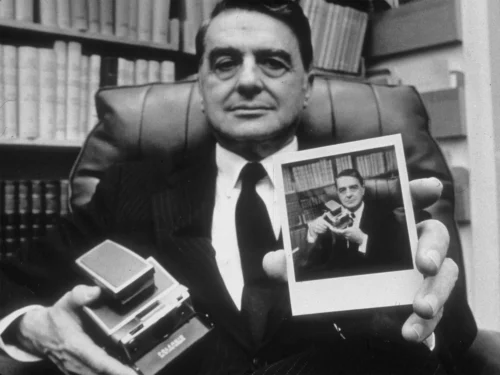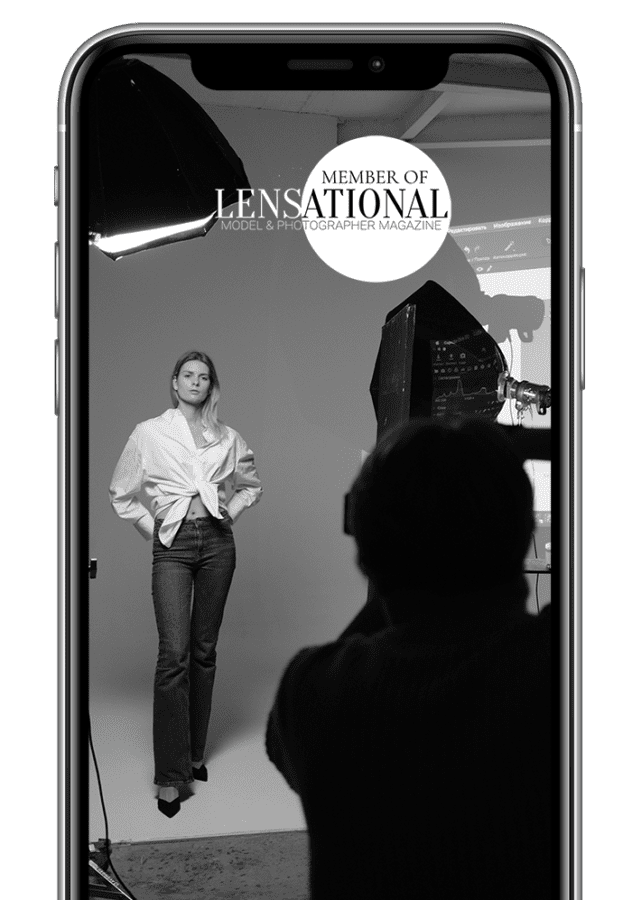The solar eclipse, a breathtaking celestial event where the moon passes between the sun and Earth, casting its shadow upon our planet, is a rare and awe-inspiring sight to behold. With the advancement of technology, capturing this phenomenon has become more accessible than ever, even with a device as common as an iPhone. In this comprehensive guide, we will delve into the techniques and tips for photographing a solar eclipse using your iPhone, ensuring that you can immortalize this extraordinary moment with stunning clarity and precision.
Understanding the Solar Eclipse
Before we dive into the intricacies of photographing a solar eclipse with your iPhone, it’s essential to grasp the nature of this celestial occurrence. A solar eclipse transpires when the moon aligns perfectly between the Earth and the sun, partially or completely obscuring the sun’s disk from view. There are three types of solar eclipses: total, partial, and annular, each offering a unique visual spectacle.
Preparation is Key
Preparing adequately for photographing a solar eclipse is crucial to achieving successful results. Here are some essential steps to consider before the event:
- Safety First: Never look directly at the sun without proper eye protection, especially during a solar eclipse. Invest in certified solar viewing glasses or use solar filters specifically designed for photography to protect your eyes and your iPhone’s camera.
- Equipment: While professional camera gear can enhance your photography experience, capturing a solar eclipse with your iPhone is entirely feasible. Ensure that your iPhone is fully charged and equipped (tripod, attachable lens) with the necessary photography apps for optimal results.
- Research and Planning: Familiarize yourself with the timing and location of the solar eclipse. Determine the precise moment when the eclipse will occur in your area and scout for suitable shooting locations with unobstructed views of the sun.
Solar Eclipse App Tracking
There are several apps available for both iOS and Android devices that provide information and tracking for solar eclipses. Some popular ones include:
- Solar Eclipse Timer: This app provides precise timing for all phases of a solar eclipse and includes audio cues for each stage. It also offers weather forecasts and interactive maps.
- Solar Eclipse by Redshift: This app offers detailed information about upcoming solar eclipses, including visibility maps, eclipse animations, and notifications for upcoming events.
- Solar Eclipse Guide: This app provides comprehensive information about solar eclipses, including viewing tips, safety guidelines, and interactive maps showing the path of totality.
- Eclipse Explorer: This app offers detailed information about solar and lunar eclipses, including eclipse predictions, visibility maps, and historical data.
iPhone Manual Settings and Adjustments
Photographing a solar eclipse with an iPhone requires careful adjustments to the camera settings to ensure optimal results. While iPhones don’t offer the same manual controls as professional cameras, there are still ways to achieve excellent eclipse photos. Here are some manual settings and adjustments you can make on your iPhone:
- Exposure: Adjusting the exposure is crucial for capturing the details of the eclipse without overexposing the image. To manually adjust exposure on an iPhone, tap on the screen to set focus, then swipe up or down to adjust the exposure slider that appears next to the focus square. Decrease the exposure slightly to prevent the sun from appearing too bright and washed out.
- Focus: Ensuring sharp focus is essential for capturing clear images of the eclipse. Tap on the sun or the area where the eclipse is occurring to set focus manually. This will help ensure that the sun’s details are sharp and well-defined in your photos.
- HDR Mode: Consider using HDR (High Dynamic Range) mode on your iPhone to capture a wider range of tones in your eclipse photos. HDR mode combines multiple exposures to create a more balanced and detailed image, particularly useful when dealing with high contrast scenes like a solar eclipse.
- Gridlines: Enable gridlines in your iPhone camera settings to help you compose your eclipse shots more effectively. Gridlines can assist with aligning the sun and other elements in your frame for a more visually pleasing composition.
- Lock Exposure and Focus: To maintain consistent exposure and focus throughout your eclipse photoshoot, consider locking the exposure and focus settings. Tap and hold on the screen until you see the AE/AF Lock indicator appear. This will prevent the exposure and focus from automatically adjusting as you reposition your iPhone.
- Burst Mode: In situations where the eclipse is evolving rapidly, such as during the partial phases, consider using Burst mode to capture a series of rapid-fire shots. Press and hold the shutter button (or volume up button) to activate Burst mode and capture multiple images in quick succession.
- Timer: Reduce camera shake and ensure sharp images by using the timer function on your iPhone. Set a brief delay (e.g., 3 seconds) before the photo is taken to allow any vibrations from touching the screen to settle, resulting in sharper eclipse photos.
- Avoid Digital Zoom: While iPhones offer digital zoom capabilities, it’s best to avoid using them when photographing the eclipse. Digital zoom can degrade image quality and result in loss of detail. Instead, consider cropping and zooming in on your eclipse photos during post-processing for better results.
By adjusting these manual settings and techniques on your iPhone, you can capture stunning photos of the solar eclipse with clarity, detail, and precision. Experiment with different settings and compositions to find the perfect shot that showcases the beauty of this celestial event.
Conclusion
Photographing a solar eclipse with your iPhone is a rewarding and exhilarating experience, allowing you to capture the beauty and wonder of this celestial event with ease. By following the tips and techniques outlined in this guide, you can confidently document the solar eclipse and create stunning images that will be cherished for years to come. So, gear up, prepare your iPhone, and get ready to capture the magic of the next solar eclipse in all its splendor. Happy shooting!