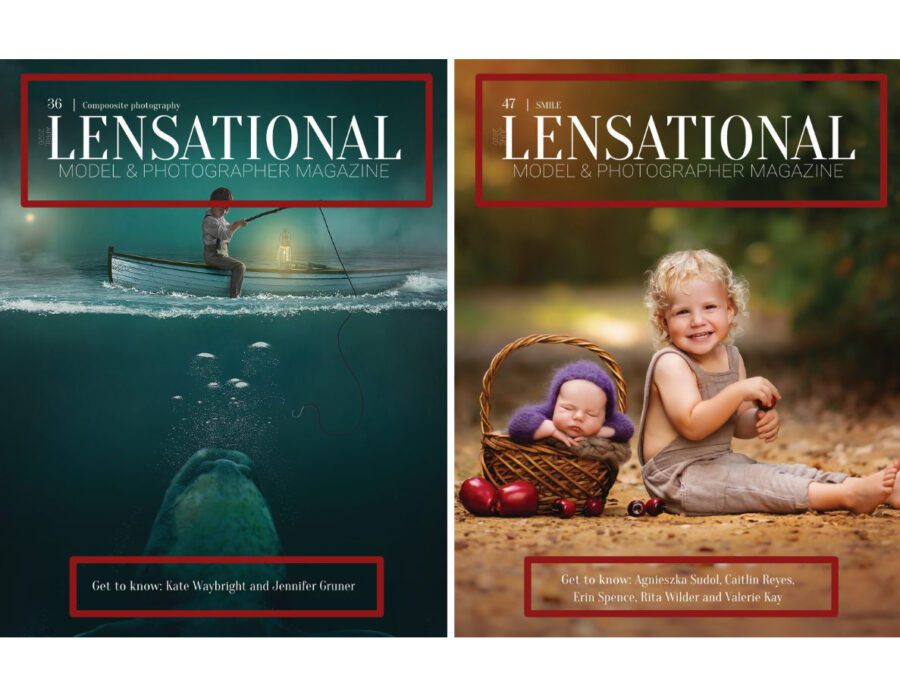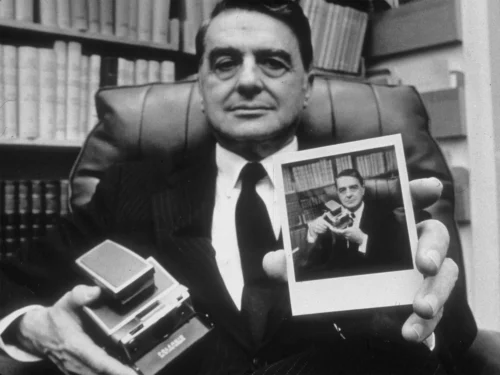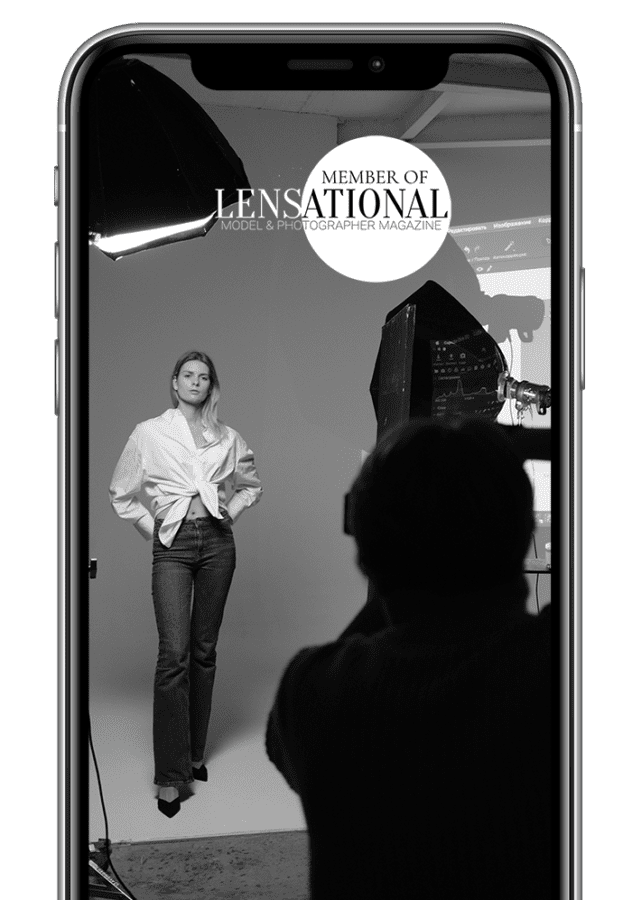In this article, we will show you how to make the best magazine cover design possible. There are two important goals when shooting a magazine cover: the first is to express the content or theme of the magazine and the second is to attract attention.
Creating images for magazine covers is an exciting and satisfying way to explore a new direction in photography and go on a creative journey. It is a great way to adopt the role of both artist and graphic designer.
How do I get one of my digital images published on a magazine cover?
1. Publication theme
Use magazine theme to your advantage by brainstorming ideas. Covers are often reflections of the magazine, and your cover should be a photo that reflects the content and style of the magazine itself. Start the process of planning your cover shoot by writing down ideas or concepts that you want to come through in your cover photo.
What is the theme of a magazine?
What kind of images have magazine used on past issues?
Do they use people shots or non-people shots?
2. Format and Layout
Creating potential cover images is a different kind of shooting and because of that, most of your past images will not work. In a cover image, the top one – third of the image should not contain the subject. Why? Because of where the cover masthead text is printed. This area of the image must have a non-distracting background and be subtle so as to not draw attention away from the text. Study magazine in which you would like to have a cover shot published.

Keep this need to crop in mind when you shoot images for magazine covers, and make sure you don’t place any interesting parts of the subject or composition near the edge of the frame.
Most publications use images in the vertical format for the cover. Rarely do publications take a vertical cut out of a horizontal image. Both the image and file size would have to be very large and the subject extremely rare for that to happen.
3. Resolution and Pixel Dimensions
The key to digital photography and getting your pictures into print is supplying an image to the correct pixel size and resolution. For success you need to understand the magazine editors needs and requirements for submitting digital images.
The image’s pixel dimensions are the best guide to working out the correct level of detail and resolution. The important factor is not the resolution of a digital image, but the level of detail it contains. Below is a simple guide to help you calculate the optimum image size for the appropriate job in question.
Pixel Dimensions (approx):
Publication (half page) – 1650 x 1275
Publication (full page, cover) – 3300 x 2550
*If in doubt, call or e-mail the editor and ask what size and format do they require images in.
When you are editing your image for the Lensational Magazine – you want the size to be 8.5×11 (3300 x 2550) and 300 dpi. Then you crop it the way you want. Do this as a copy and don’t resample the image.
4. Use High-Quality Images
A low-quality or a blurred image can spoil the cover page appearance. Submit only visually strong images with a clear focus. Avoid using busy backgrounds, and choose a focal point on your image. Choose an image that will create an instant emotional connection.
5. Finding inspiration
If you are trying to come up with ideas for potential magazine cover images, we highly recommend browsing through our magazine covers. You will quickly get a feel for the different styles of cover images across various genres.